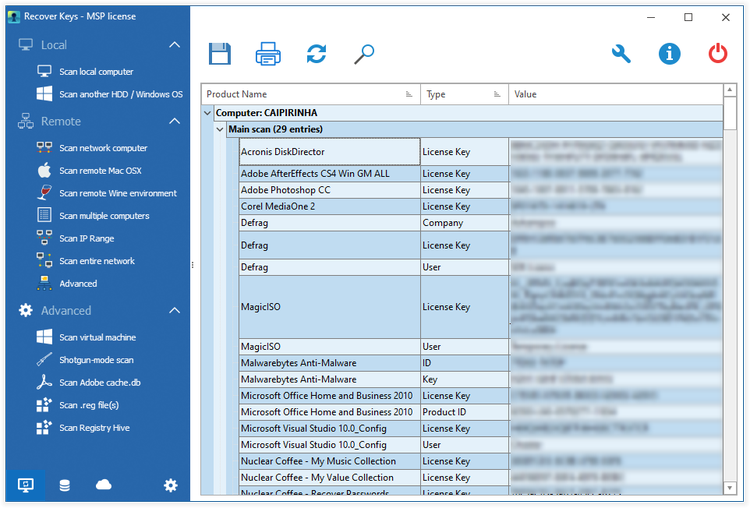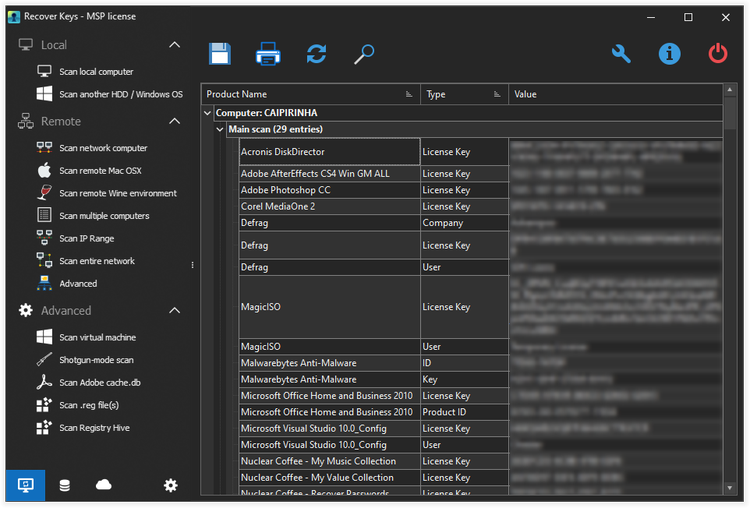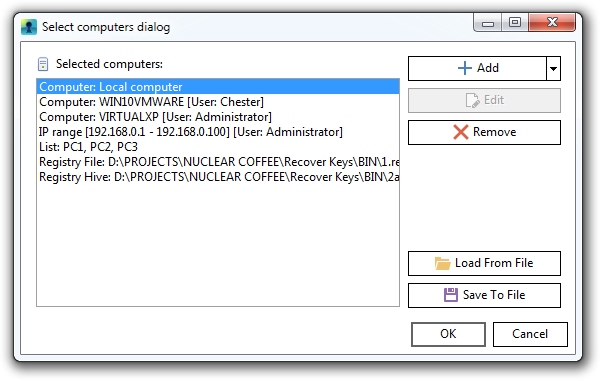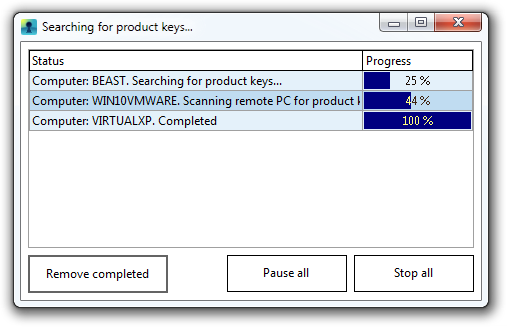Recover Keys - zrzuty ekranu
Tu możesz zapoznać się z domyślnym widokiem Recover Keys i zobaczyć jak odzyskuje się utracony klucz licencji lub dostosowuje się wygląd kolumn. Możesz dodać kolumny "ID Produktu" i "Klucz Aut." lub ukryć to, czego nie potrzebujesz, przez wciśnięcie guzika "Dostosuj Kolumny". Recover Keys, zaprojektowany według pomysłu "Prosty-w-użyciu", jest wyjątkowo protsy w użyciu.