Network scan method
There are two possible options to scan network computer: "Agent deployment" and "Remote registry". By default "Agent deployment" is used, but in can be
changed in "Options" dialog => "Networking" tab. Like on picture below:
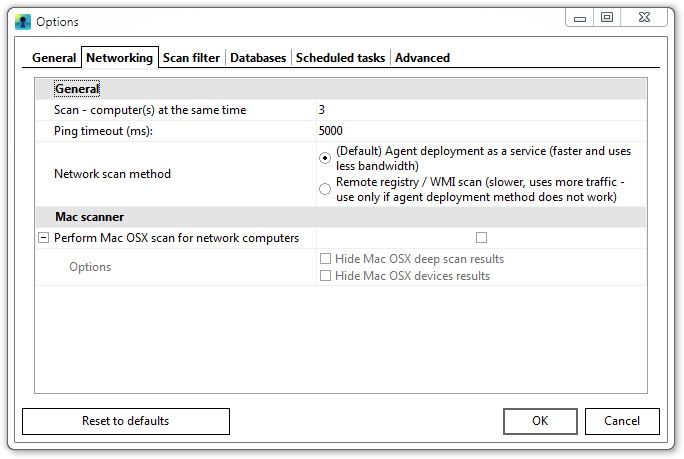
How they work?
Agent deployment- Recover Keys (RK) connects to \\REMOTE\ADMIN$ share with username and password (if provided).
- Agent is copied to remote share.
- New Windows service is created at remote PC which will run agent.
- If service was successfully created, RK starts new service on remote PC.
- Waiting until agent will finish its job.
- Grabs results from remote, created by agent service.
- Deleting service, deleting agent and cleaning up.
- Parse and shows results on client PC.
- Disconnects from remote share.
- Recover Keys (RK) connects to \\REMOTE\ADMIN$ with username and password (if provided).
- Connects to remote registry.
- If connection was unsuccessful, then RK is trying to remotely start "Remote registry" service.
- Scans remote registry and files for product keys, results appear immediately.
- Connects to remote via WMI and grabs all needed data (if applicable).
- Disconnects and stops "Remote registry" service (if needed).
Which one should I use?
You should use "Agent deployment" in most cases. Use "Remote registry" method only, if for some reason "Agent deployment" will not work. Requirements for both are almost same. But "Remote registry" method may be restricted to scan certain registry folders, shares, additional settings may be required for remote WMI scan, and scan of Windows 8 product key located in BIOS will not work. Furthermore, "Agent deployment" is faster, uses less bandwidth and will give you more results. Here is small comparison of both methods:
| Agent deployment | Remote registry | |
|---|---|---|
| Average scan time (All data / 10 Mbps) | 00:18 | 17:15 |
| Average scan time (All data / 100 Mbps) | 00:17 | 05:40 |
| Average scan time (Default settings / 10 Mbps) | 00:04 | 00:44 |
| Average scan time (Default settings / 100 Mbps) | 00:02 | 00:18 |
| Average local traffic (All data) | 2.7 Mb | 260 Mb |
| Average local traffic (Default settings) | 2.7 Mb | 11 Mb |
| Can scan Windows 8 product key in BIOS? | Yes | No |
| Requires additional firewall settings for WMI | No | Yes |
