How to deal with 'The interface is unknown' error
If you received "The interface is unknown" error while trying to scan remote PC this means that 'Remote registry' service is not started on remote machine. This
service is not starting by default in Windows Vista and Windows 7. To start it please complete the following steps:
- Open 'Control panel'
- Select 'Administrative tools'
- Open 'Services'
- Find 'Remote registry' service, like on this picture:
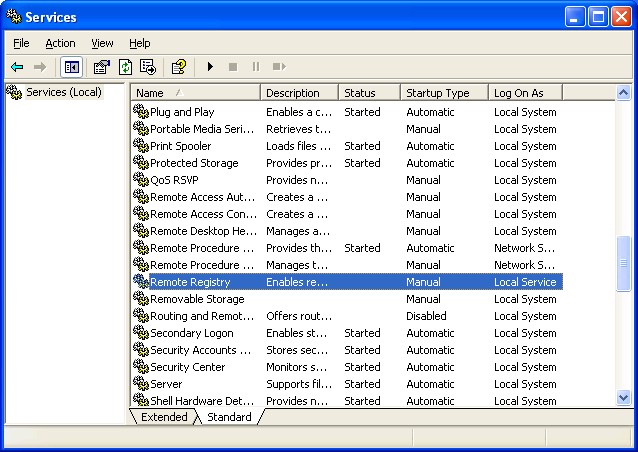
- Double-click on 'Remote registry'
- Change 'startup type' to 'Automatic'
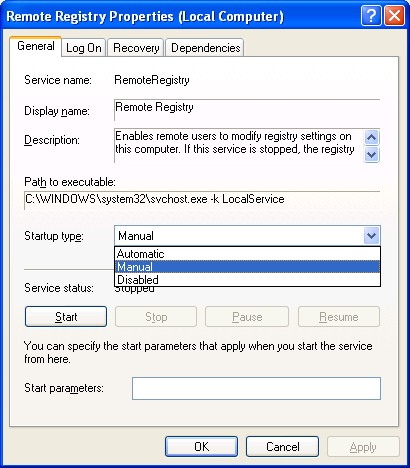
- Click on 'Start' to start service.
- Click OK.
See also
Requirements. What needs to be set on remote PC?
